

Ever Wondered ! How a Website magically Come up when you type any website ? Whats the story behind is pretty Damn interesting let's see how it works.
Here are some basic terms:
A Website is simply a collection of web pages of codes – codes that describes the layout, format and content on a page.
The server is a internet-connected computer that receives the request for a web page sent by your browser.
The browser connects your computer to the server through an IP address. The IP address is obtained by translating the domain name. (Don’t worry, this part is all done automatically by your browser so you don’t have to look up the IP addresses yourself.)
In other words, in order to display your website on the Internet, you will need:

A website is typically a collection of web pages, assets and other elements that are linked together to form a larger, structured document. Think of a website as a book and each individual page is a web page.
A website can be made up of a single page or it could have thousands of pages. Each page will have its own text, assets and other elements. All web pages and elements are then placed in a folder and stored on your web host server.
Each web page is written in codes and these codes describe the layout, format and content on the page. The most common coding language used to create web pages is HTML.

But just because a web page is written in codes doesn’t mean you need to be an IT geek to create one yourself. In fact, you don’t even need to know code or possess any technical skills or knowledge to create a website nowadays. Technology has advanced tremendously and there are a lot of website creators that allows you build functional and professional-looking websites without much or any technical knowledge.
If you have little to no technical knowledge and experience the best is to use a website builder to create your website. The majority of website builders on the market are designed for the non-tech person in mind:
Examples of easy-to-use website builders include Website.com, Wix, Weebly and Squarespace
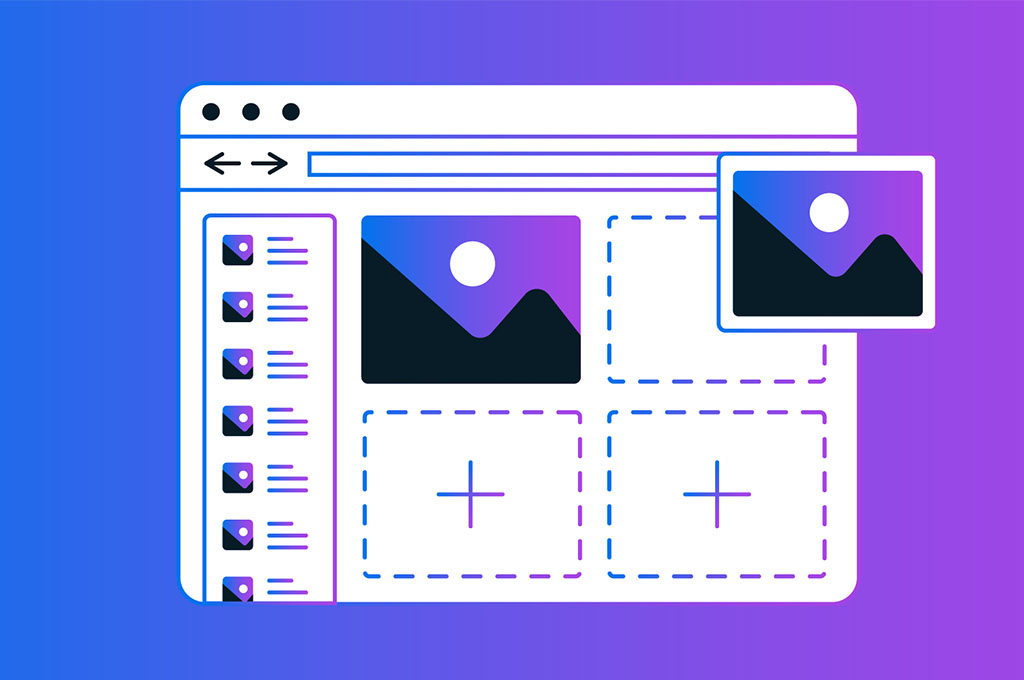
For those have some technical knowledge and experience and are looking to build a powerful, flexible, highly customized website, there is always the option to choose a content management system, such as WordPress or Joomla. But do keep in mind that these site building applications often has a steep learning curve.

A domain name is the address that you type into your web browser address bar to get to a website. An example of a domain name is www.doteasy.com. A domain name is unique to a website. In other words, no two websites can have the same domain name.
While it is true that you don’t necessarily need a custom domain name for your website. Many website builders offer free plans that comes with a free website address. But these free website addresses come in the form of a sub-domain. . For example, if your website builder is “example.com” your free web address may be http://yourname.example.com.
This type of web address poses many problems:
Custom domain names are not free, but nowadays you can easily get one for free from many service providers when you signup for an annual service plan.

A web server is the computer that receives the request for a web page sent by your browser.
Consider this: your company is hiring for a position that has just opened up and you are in charge of writing the job ad. You may have crafted the most compelling ad but unless you post the ad on a job board, no one will see it.
This is the same with websites. You could create the most stunning website but unless it’s uploaded to a web server, it is not accessible or viewable on the Internet.
You can certainly set up your own server at home, but it would require a huge amount of knowledge, time and resources (ie. power and Internet connection). Paying a web hosting service provider would be the more logical, economical and practical thing to do. Think if it like renting a space on a web host’s server. For a monthly fee, web hosting providers lets you use space on their servers to host your website, and because it’s their server, they as take care of all the technical aspects of setting up and maintain the server, as well as all the resources needed to run the server, so you don’t have to worry about anything.
Say you open your web browser and type in a domain name, your browser will display the web pages of the domain name you’ve entered.
But have you wondered how your web browser knows what information to display?
Each website will have a website address, or a domain name, and each domain name is tied to the IP address of the web server it resides on. IP addresses are managed and tracked via the Domain Name Server (or DNS for short).
DNS works very similarly to the Contacts app on your mobile phone – you open up the Contacts app, type in a person’s name and your mobile phone returns with the person’s phone number and other contact information you might have entered. You can then decide if you want to call, email or text that person.
When you type in a domain name in your web browser, your web browser is actually conducting a series of inquiries that include looking up the IP address of the domain name, locating the web server that hosts the web pages of the domain name, submitting a request to that server for a copy of the web page(s), receiving the web page(s) from the server and finally translating the codes on the web page to present the information on your screen.
Fascinating, isn’t it? And that’s the basics of how websites work.